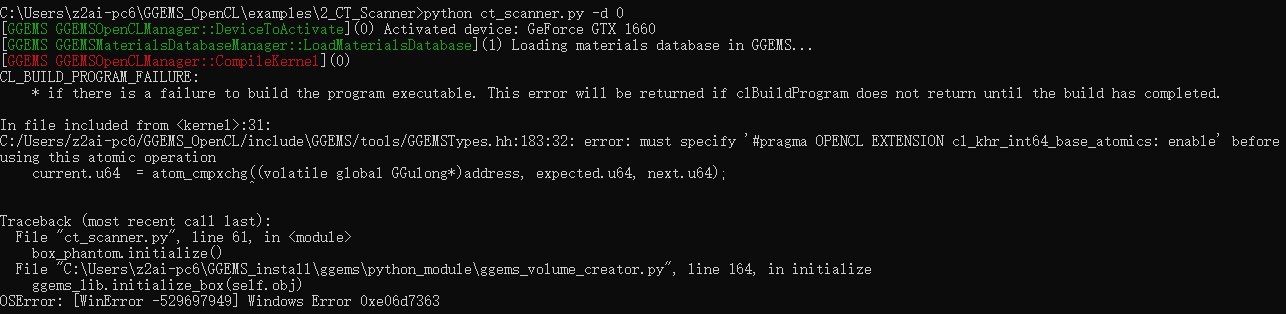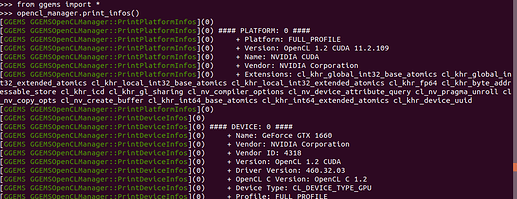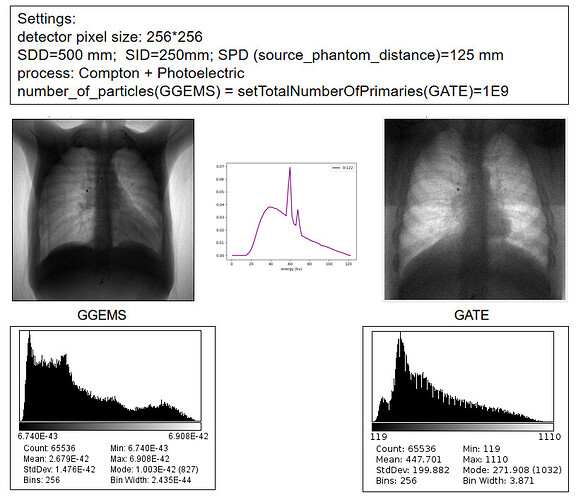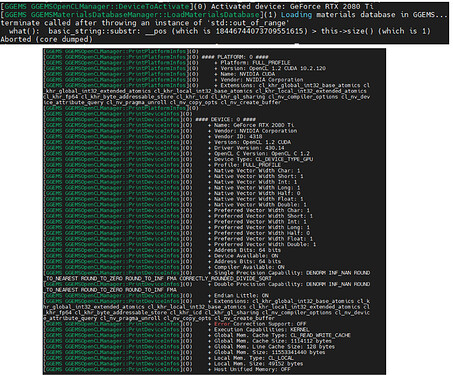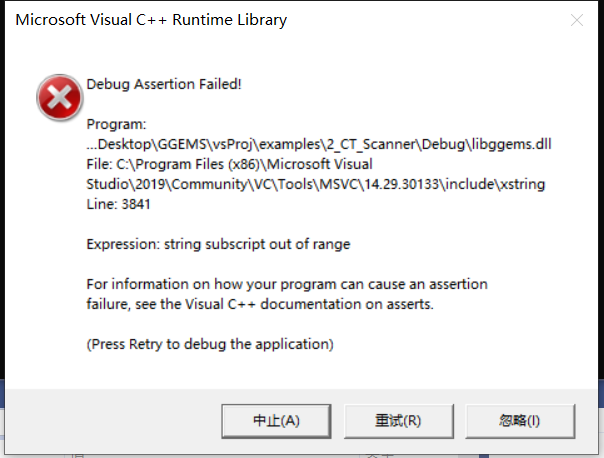Dear GGEMS-developers,
I installed the GGEMS on Win10 following the instructions you provided.
I tested the python command (from ggems import *…) and it worked.
But I failed to run the CT_Scanner example, the errors were as follows:
And when I tried on Linux (Ubuntu 18.04), the same error occurred.
GGEMS GGEMSOpenCLManager::DeviceToActivate Activated device: GeForce GTX 1660
GGEMS GGEMSMaterialsDatabaseManager::LoadMaterialsDatabase Loading materials database in GGEMS…
terminate called after throwing an instance of ‘std::out_of_range’
what(): basic_string::substr: __pos (which is 18446744073709551615) > this->size() (which is 1)
Is there any way to figure it out?