Hello,
Thanks for providing this amazing tool, it helps me a lot.
This time, I’m upgrading my GGEMS to version 1.2 on Ubuntu LTS 18.04, and facing problem during the installation.
The problem incorporates the CMake locating GLEW libraries, but I found that the GLEW package is well established in my system by running the line “sudo apt install libglew-dev.” Below is the prompt I’m getting from inputting the command mentioned in advance.
"
$ sudo apt install libglew-dev
Reading package lists… Done
Building dependency tree
Reading state information… Done
libglew-dev is already the newest version (2.0.0-5).
"
The following prompt is the error I’m getting during the configuration after typing “ccmake …/ggems >> [c].”
"
CMake Error at /usr/local/share/cmake-3.23/Modules/FindPackageHandleStandardArgs.cmake:230 (message):
Could NOT find GLEW (missing: GLEW_LIBRARIES) (found version “2.0.0”)
Call Stack (most recent call first):
/usr/local/share/cmake-3.23/Modules/FindPackageHandleStandardArgs.cmake:594 (_FPHSA_FAILURE_MESSAGE)
/usr/local/share/cmake-3.23/Modules/FindGLEW.cmake:215 (find_package_handle_standard_args)
CMakeLists.txt:100 (FIND_PACKAGE)
"
It reads that the found version of GLEW is 2.0.0, yet it still fails to compile GGEMS correctly for me.
I thought of going back to GGEMS v.1.1 or even the initial version of it, but it seems that the installation file archives provided in those versions’ documentations are deprecated… so this is my only hope.
Thanks for the help in advance.
Sincerely,
HwanHui Jo