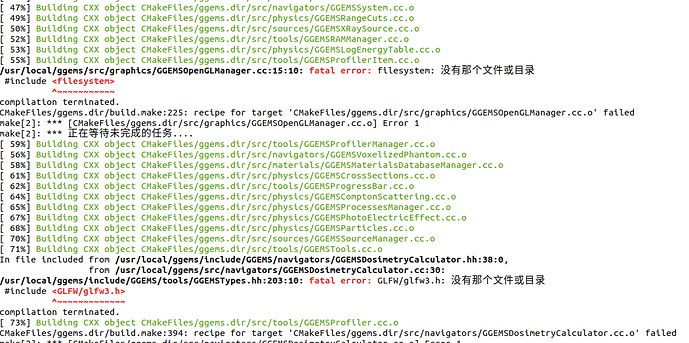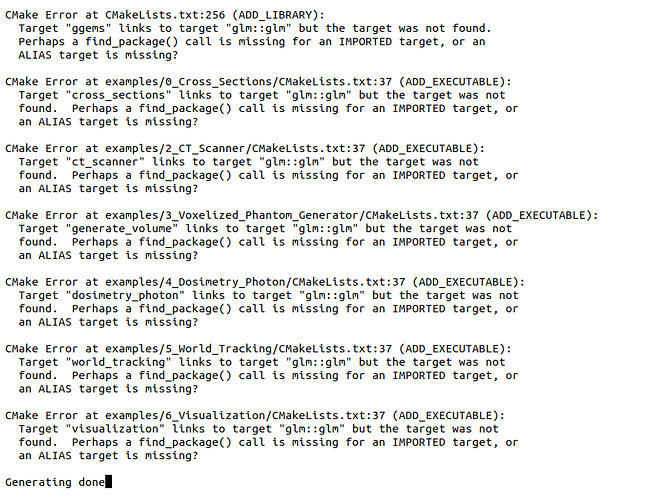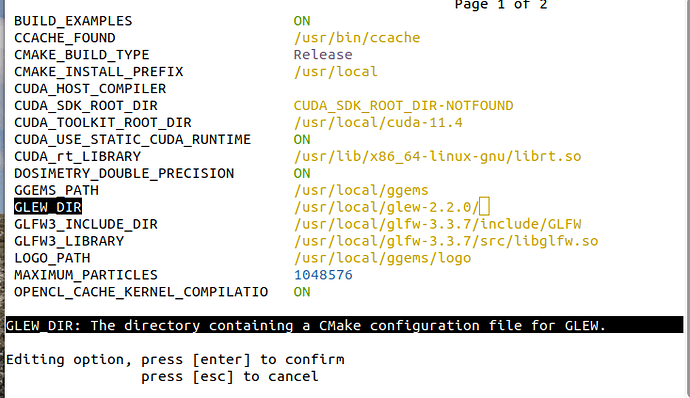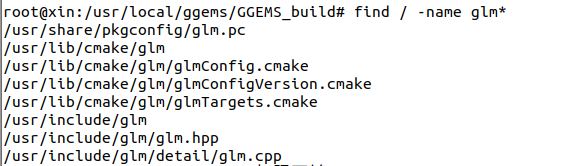Hi,
I’m new to GGEMS.Thanks for providing this amazing tool, it will help me a lot.
This time, I’m installing my GGEMS to version 1.2 on Ubuntu LTS 18.04, and facing problem during the installation.
This is the problem I met when making: it tells me that there is no 'glfw3.h ', but I have installed glfw3, as shown below.
"
root@xin:/usr/local/glfw-3.3.7# find / -name ‘glfw3.h’
/usr/local/glfw-3.3.7/include/GLFW/glfw3.h
"
What shall I do?Thanks for the help in advance.